教你用柯林自带的tab特效代
2013/5/13 0:06:00 人气 892 技术交流区首先在css里面加入这些
<style>
*{margin:0; padding:0; border:none;}
.tab{width:320px;}
.tabTitle{height:30px; border-bottom: solid 1px #d3d3d3; border-top: solid 1px #d3d3d3; width:320px; overflow-y:auto;}
.tabTitle a{border-right: solid 1px #d3d3d3; width:106px; *:block; float:left; text-align:center; font:14px/30px “宋体“; background:url(/NetImages/title.gif) repeat-x;}
.tabTitle a.selecter{ background:url(/NetImages/title_selecter.gif) repeat-x;}
ul,li{list-style-type:none;}
</style>
[@js]/NetCSS/tab.js[/js@]
然后使用ubb代码就可以啦
[@@@tab=说明1|说明2|说明3]列表一|列表二|列表三[/tab@@]把@去掉用的时候
注意,如果加入你现在的css里面请把
<style>
</style>
头尾去掉既可以
<style>
*{margin:0; padding:0; border:none;}
.tab{width:320px;}
.tabTitle{height:30px; border-bottom: solid 1px #d3d3d3; border-top: solid 1px #d3d3d3; width:320px; overflow-y:auto;}
.tabTitle a{border-right: solid 1px #d3d3d3; width:106px; *:block; float:left; text-align:center; font:14px/30px “宋体“; background:url(/NetImages/title.gif) repeat-x;}
.tabTitle a.selecter{ background:url(/NetImages/title_selecter.gif) repeat-x;}
ul,li{list-style-type:none;}
</style>
[@js]/NetCSS/tab.js[/js@]
然后使用ubb代码就可以啦
[@@@tab=说明1|说明2|说明3]列表一|列表二|列表三[/tab@@]把@去掉用的时候
注意,如果加入你现在的css里面请把
<style>
</style>
头尾去掉既可以
林俊宏(ID1000)加精此贴05-13 00:09
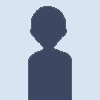
 免费帮忙传程序QQ:37744930
免费帮忙传程序QQ:37744930
暂无回复!





发表回复